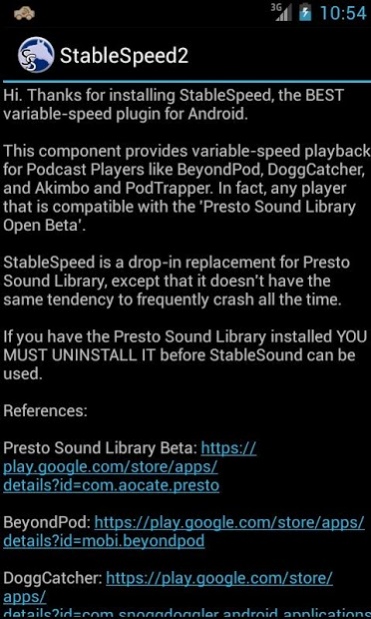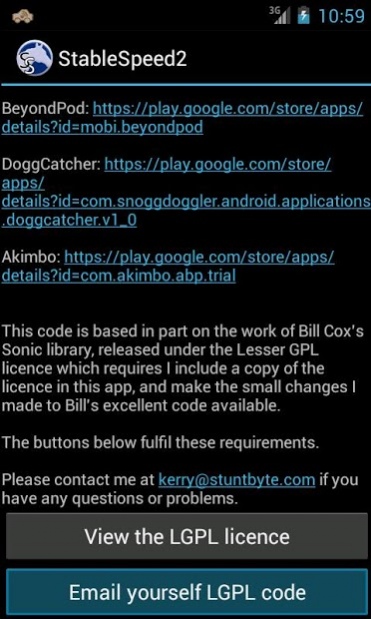Stable Speed Library 18
Paid Version
Publisher Description
This library provides variable speed playback for podcast players. It's exactly the same as the 'Presto Sound Library Open Beta' except:
* It doesn't crash all the time
* Adds simple UI to allow playback speeds faster than 2x
* JellyBean+ devices support most audio formats, including MP3, Vorbis and AAC
* Pre-JellyBean devices only playback MP3 files
* Pre-JellyBean devices do not support streaming
It acts as a background service, and provides variable speed playback of all audio formats supported by Android MediaPlayer, this including MP3, Ogg Vorbis, and, unlike Presto, AAC.
If you already own Presto, you MUST UNINSTALL PRESTO before Stable Speed will work.
PLEASE NOTE: BeyondPod and DoggCatcher now supporting variable-speed playback natively. There is now NO NEED to also purchase Stable Speed.
Stable Speed has been confirmed to work with :
- AntennaPod
- CarCast
- Podkicker Pro
- PodTrapper Beta
- Akimbo
- Audio Book Player
- BeyondPod (old version -- current version does not need Stable Speed!)
- DoggCatcher (old version -- current version does not need Stable Speed!)
Pocket Casts, BeyondPod and DoggCatcher no longer support Presto-compatible players.
This code puts a premium on stability. If an error is detected you will be prompted to email the issue to me. Please do so!
Internet access is necessary to stream files from the Internet.
I'm sorry the screenshots aren't nicer, but there's not really a user interface, and Google insist on two screenshots!
About Stable Speed Library
Stable Speed Library is a paid app for Android published in the Components & Libraries list of apps, part of Development.
The company that develops Stable Speed Library is Stuntbyte. The latest version released by its developer is 18. This app was rated by 1 users of our site and has an average rating of 5.0.
To install Stable Speed Library on your Android device, just click the green Continue To App button above to start the installation process. The app is listed on our website since 2016-03-19 and was downloaded 16 times. We have already checked if the download link is safe, however for your own protection we recommend that you scan the downloaded app with your antivirus. Your antivirus may detect the Stable Speed Library as malware as malware if the download link to com.stuntbyte.stablespeed is broken.
How to install Stable Speed Library on your Android device:
- Click on the Continue To App button on our website. This will redirect you to Google Play.
- Once the Stable Speed Library is shown in the Google Play listing of your Android device, you can start its download and installation. Tap on the Install button located below the search bar and to the right of the app icon.
- A pop-up window with the permissions required by Stable Speed Library will be shown. Click on Accept to continue the process.
- Stable Speed Library will be downloaded onto your device, displaying a progress. Once the download completes, the installation will start and you'll get a notification after the installation is finished.